EQuIS tracks usage history for all products that use Network Licenses. To see a list of who is currently using network licenses, click Registration in the EQuIS Professional backstage to display the Registration screen. Select Network License and expand the appropriate product detail record by clicking on the [+] (plus sign) button to the left of the product name. The expanded records display the NetBIOS computer name and database login username for each held lease. Access this information any time in this screen.
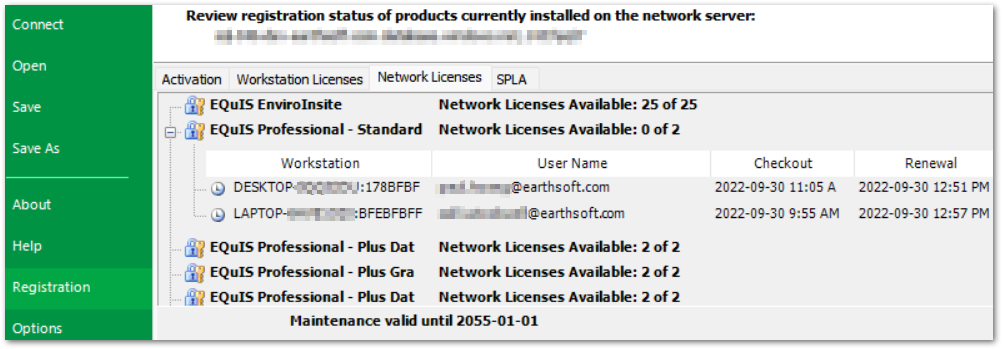
The ST_LICENSE_USE system table also saves this information and includes these fields:
•APP_ID is the webkey identifier for the product.
•WORKSTATION is the workstation used to consume the license. It is a concatenation of the computer name environment variable, the CPU ID, the volume serial number of the first hard drive, and the network MAC address.
•USER_NAME is the database login name used when acquiring the license, and reflects the connection type used when first opening EQuIS.
oFor Windows Authentication, the user name is the Windows Login.
oFor SQL Authentication, the name is the Database Management System login name.
oFor Application Level Security, the name is the value of ST_USER.USERNAME from the database the user connected to when starting EQuIS.
oIn the case of a master license server, it could be the credentials used to connect to the license database as stored in another EQuIS Database's ST_LICENSE table.
•LICENSE_CHECKED_OUT is the date and time that the record was created. The time is given in Coordinated Universal Time (UTC).
•LICENSE_EXPIRES
oFor Professional licenses, this field is populated after five minutes on database query with an expiration date that is approximately 15 minutes in the future. The LICENSE_EXPIRES is set to the current date and time upon successful termination of a session. Values set in the future indicate current leases, while expiration dates in the past represent historical usage data. Since expiration dates are automatically set to 15 minutes in the future, session duration is accurate to within 15 minutes, even in the event of power failure or loss of network.
oFor Enterprise licenses, this field populates with a date expiring 30 years in the future (or until user is disabled or deleted through the User Manager Widget).
•CHECKSUM is used to determine if the license use record was modified while the license was checked out.
License Lease
Checking out a network license gives the user a license lease. These are only issued when the number of held leases is less than the maximum number of concurrent use licenses available. Those values do not appear on the Registration screen. Each lease last for a 15-minute period. EQuIS Professional licenses automatically renew their lease before that expiration period is reached. If the lease is not renewed, the license becomes available for other users.
When EQuIS renews its product leases, it verifies their authenticity. If the authentication fails, EQuIS releases the lease and attempts to acquire a new lease. If no licenses are available at that time, the message "Failed to acquire license" appears. If trouble connecting to the database server prevents lease renewal, a warning message appears to inform the user that EQuIS will automatically exit if it cannot renew the lease within the subsequent 15 minutes.
If a user cannot acquire a lease for a Network License, a message appears with the name of the product for which the lease failed and the message "All concurrent licenses are in use..."
useNetworkLicenses Logging
The useNetworkLicenses setting for different licensing modes is configured via the EQuIS Professional installation’s EQuIS.exe.config file, as documented in Change Licensing Mode. License use is recorded differently for each of the modes:
useNetwork-Licenses Mode |
License Source |
License Use Logging |
Username Logged |
Registration Screen Display |
True |
Active database or its license database |
ST_LICENSE_USE table in the active database or license database |
Depending on login type, ST_LICENSE_USE.USER_NAME records: a) Enterprise username b) SQL account login c) Windows domain and user name (e.g. DOMAIN\USER_NAME) |
Network licenses for that database/license database plus any existing Workstation licenses |
False |
Local/workstation licenses |
None |
N/A |
Only Workstation Licenses tab populates |
Config |
Database specified in the configured Connection String |
ST_LICENSE_USE table in the database specified in the connection string |
The Windows' username, without domain (e.g. USER_NAME) |
Network licenses for the database in the connection string plus any existing Workstation licenses |
Usage Reporting
There are two reports available to EQuIS administrators to track how and when users access a database:
1.License Use – queries the ST_LICENSE_USE table for that database or, if it exists, the license database
2.User Activity – queries the ST_USAGE table for that database
The Active Client Access License model used in EQuIS Enterprise, EQuIS Collect, and the REST API checks out licenses using one record per user, which expires decades later. Consequently, the License Use report may not provide all the information required for ACAL usage. Run the User Activity report for this information.