Name: Advanced Action Level - AAL_Lookup - 105851
File Name: EarthSoft.ActionLevels.Library.105851.dll
Type: Advanced Action Level API
Dependencies: None, but only called from one of the Action Level Exceedance II reports
Output Type: Grid
Description: The DT_ACTION_LEVEL_LOOKUP based Advanced Action Level is an action level API that creates a sample-specific or location-specific action level with a variety of methods to choose from:
•LOOKUP: Looks up a sample-specific action level for each sample/analyte based on the value of another analyte in that sample such as pH hardness (the comparison analyte*). The value of the comparison analyte is compared to a LOOKUP table of values to determine the sample-specific action level for the initial analyte.
•CALC: Calculates a sample-specific action level for each sample/analyte based on the value of another analyte in that sample such as pH or hardness (the comparison analyte*). The value of the comparison analyte is used in a FORMULA to calculate the sample-specific action level for the initial analyte.
•MIXED: The LOOKUP and CALC methods can be combined.
•MAG_SUM/TEQ_SUM: When the comparison analyte is a Method Analyte Group (MAG), an action level can be created for the sum of the analytes listed in the MAG.
•LOCATION: The comparison analyte can also be a SYS_LOC_CODE or Location Group to allow for location-specific action levels.
* The comparison analyte used in an advanced action level must be included in the report parameter selections. If not, the default action level will be used. For example, an advanced action level for copper, based on hardness, will only use the default action level IF hardness is not selected in the report parameters.
Installation Instructions: To run an advanced action level in EQuIS Professional, the EarthSoft.ActionLevels.Library.105851.dll file must be in the EQuIS installation folder. Contact your EQuIS administrator or EarthSoft Support if not already in the EQuIS folder.
Overview:
Setup
1.Open the Action Levels interface and Add a New Type, if desired.
2.Create a new Action Level Code in the type folder and Save.
3.Enter the following in the OBJECT_NAME field:
EarthSoft.ActionLevels.Library.105851,EarthSoft.ActionLevels.Library._105851.AAL_Lookup
The DT_ACTION_LEVEL.OBJECT_NAME specifies the assembly and class name where additional logic for computing the action level is included.
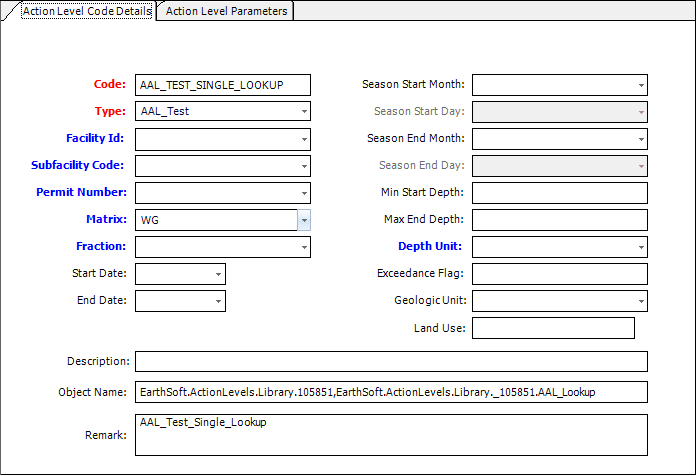
4.Populate the Action Level Parameters section with the analytes to be included in this Action Level. All, some or none of these analytes may also have their static action levels entered in the ACTION_LEVEL and UNIT columns.
5.To use a DT_ACTION_LEVEL_LOOKUP based Advanced Action Level for an analyte, populate the values in the three lookup columns in the Action Level Parameters for that analyte (as shown in example below).
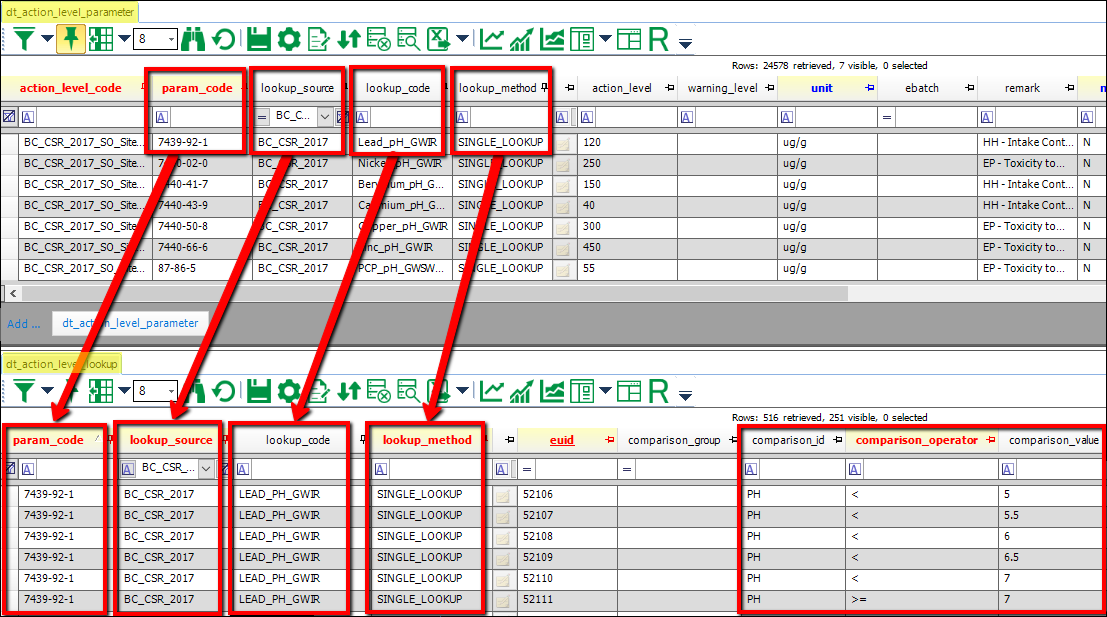
6.There are five basic types of entries in DT_ACTION_LEVEL_LOOKUP, listed below with links to associated help articles.
a.Lookups
b.Formulas
7.To use these Advanced Action Levels, run one of the Action Level Exceedance II reports:
a.Action Level Exceedance II by User Report or
b.Action Level Exceedance II with Parameters
Notes: •The DT_ACTION_LEVEL_LOOKUP table can also be used to add the MAG_SUM and/or TEQ_SUM functions to the Analytical Results II Report (the LOOKUP_SOURCE is set to EQuIS_AR_II. See the Standard Transformations help page for more information). •The Water Level - Action Level Exceedance Report also uses the DT_ACTION_LEVEL_LOOKUP table to set location-specific water level action levels. |
Tables: DT_ACTION_LEVEL, DT_ACTION_LEVEL_PARAMETER, DT_ACTION_LEVEL_LOOKUP
Data Requirements: Populate the DT_ACTION_LEVEL_PARAMETER.LOOKUP_SOURCE, DT_ACTION_LEVEL_PARAMETER.LOOKUP_CODE,
DT_ACTION_LEVEL_PARAMETER.LOOKUP_METHOD, and DT_ACTION_LEVEL_LOOKUP table as necessary.
Report Requirements: Action Level Exceedance II by User Report or Action Level Exceedance II with Parameters Report
Note: The WARNING_LEVEL and WARNING_LEVEL_MIN columns in DT_ACTION_LEVEL_LOOKUP are not used for this Advanced Action Level. |