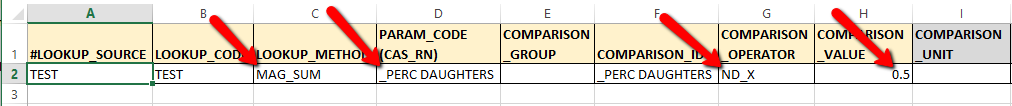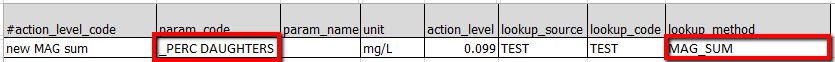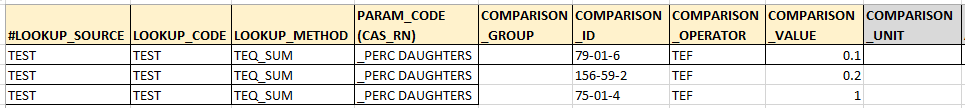EQuIS supports sample-specific action levels from the DT_ACTION_LEVEL_LOOKUP table.
For information about how to set up the Action Level to use the Lookup table and how to populate the necessary rows in DT_ACTION_LEVEL_LOOKUP, read the help article Setup - DT_ACTION_LEVEL_LOOKUP. Refer to the articles below for additional information on lookups, formulas, and locations.
•Advanced Action Levels - Using Lookups in DT_ACTION_LEVEL_LOOKUP
•Advanced Action Levels - Using Formulas in DT_ACTION_LEVEL_LOOKUP
•Advanced Action Levels - Using Locations in DT_ACTION_LEVEL_LOOKUP
Creation of Sample-Specific Action Level using MAG_SUM / TEQ_SUM Methods
There are two summing LOOKUP_METHODs.
•Both summing methods match analytic results with the analytic method, matrix, and fraction specified in RT_MTH_ANL_GROUP_MEMBER; results that do not match are excluded from the sum.
•Some samples may have more than one result for a given analyte due to different analytic methods being run on the same sample or due to different fractions being tested for the same sample. If the ANALYTIC_METHOD and FRACTION columns in RT_MTH_ANL_GROUP_MEMBER are both NULL for that analyte, then the first result listed in the report output table will be used in the sum.
•Whichever results are used in the sum for a given analyte can be controlled by setting one or more of the following values in the RT_MTH_ANL_GROUP_MEMBER table:
oANALYTIC METHOD:
▪If the ANALYTIC_METHOD column is not NULL,
▪then only results with a matching DT_TEST.ANALYTIC_METHOD are included in the sum.
oFRACTION:
▪If the TOTAL_OR_DISSOLVED column is not NULL,
▪then only results with a matching DT_TEST.FRACTION are included in the sum.
▪(Note that the RT_MTH_ANL_GROUP_MEMBER .TOTAL_OR_DISSOLVED column is displayed under the FRACTION column header in the Analyte Group form).
oMATRIX:
▪If the MATRIX column is not NULL,
▪then only results with a matching DT_SAMPLE.MATRIX_CODE are included in the sum.
1.MAG_SUM: For each sample in the analytical results, adds a row to the Action Level Exceedance Report output and populates four columns with the sum of the results for all individual analytes listed in the Method Analyte Group (MAG). That sum is then compared to the action level value entered into DT_ACTION_LEVEL_PARAMETER for that MAG Code.
i.The four columns are: AL_RESULT_TEXT, AL_RESULT_VALUE, REPORT_RESULT_TEXT, and REPORT_RESULT_VALUE.
ii.The list of analytes in the MAG may include any or all or none of the Action Level Parameters listed for that Action Level.
iii.Also, the list of analytes in the MAG may include analytes that are not included in the Action Level Parameters.
2.TEQ_SUM: For each sample in the analytical results, while performing the MAG Sum, each member result is multiplied by a Toxic Equivalency Factor (TEF) before adding the result to the sum, which is then labeled the Toxic Equivalency Quotient (TEQ) Sum. The TEQ Sum for each sample is then compared to the action level value stored in DT_ACTION_LEVEL_PARAMETER for that MAG Code.
Note: The DT_ACTION_LEVEL_LOOKUP table can also be used to add the MAG_SUM and/or TEQ_SUM functions to the Analytical Results II Report. (The LOOKUP_SOURCE is set to EQuIS_AR_II. See the Standard Transformations help page for more information). |
MAG_SUM
DT_ACTION_LEVEL_LOOKUP
•LOOKUP_SOURCE (25 char): If this action level is from an environmental agency, the agency's name or an abbreviation of the name is appropriate for the source column.
Example: USEPA
•LOOKUP_CODE (40 char): This column is used to create different categories for each source. Combining land use and matrix would be common entries for the code column.
Example: Comm_Surf_Soil
•LOOKUP_METHOD (255 char): The entries in this column must match the method name exactly. In this case, that would be MAG_SUM.
•PARAM_CODE (CAS_RN in the EDD) (20 char): This entry must equal the value in the PARAM_CODE column of DT_ACTION_LEVEL_PARAMETER and the METHOD_ANALYTE_GROUP_CODE column of RT_MTH_ANL_GROUP.
The first four columns above are the link between DT_ACTION_LEVEL_PARAMETER and DT_ACTION_LEVEL_LOOKUP.
•COMPARISON_GROUP (integer): This column is not used in the MAG_SUM.
•COMPARISON_ID (20 char): This column is not used in the MAG_SUM, but it cannot be NULL.
•COMPARISON_OPERATOR (10 char): This must be ND_X for the Non-Detect Multiplier to be activated.
▪If not using the Non-Detect Multiplier, enter NONE or NA or any other value since this column may not be NULL.
•COMPARISON_VALUE (19 char): Optional value to multiply by the Non-Detect analytical result detection limits, before adding to the MAG_SUM.
▪Defaults to 1 if no value entered.
▪If the value entered is < 0, then 0 is used.
▪If the value entered is > 1, then 1 is used.
▪Requires comparison_operator = ND_X.
•COMPARISON_UNIT (15 char): The ND_X does not have units.
•REMARK (2000 char): A remark that will be placed in ACTION_LEVEL_NOTE (only the first 255 characters will fit in ACTION_LEVEL_NOTE).
DT_ACTION_LEVEL_PARAMETER
It is possible to use the ACTION_LEVEL_MIN Field with MAG SUM.
TEQ_SUM
DT_ACTION_LEVEL_LOOKUP
•LOOKUP_SOURCE (25 char): If this action level is from an environmental agency, the agency's name or an abbreviation of the name is appropriate for the source column.
Example: USEPA
•LOOKUP_CODE (40 char): This column is used to create different categories for each source. Combining land use and matrix would be common entries for the code column.
Example: Comm_Surf_Soil
•LOOKUP_METHOD (255 char): The entries in this column must match the method name exactly. In this case, that would be TEQ_SUM.
•PARAM_CODE (CAS_RN in the EDD) (20 char): This entry must equal the value in the PARAM_CODE column of DT_ACTION_LEVEL_PARAMETER and the METHOD_ANALYTE_GROUP_CODE column of RT_MTH_ANL_GROUP.
The first four columns above are the link between DT_ACTION_LEVEL_PARAMETER and DT_ACTION_LEVEL_LOOKUP.
•COMPARISON_GROUP (integer): This column is not used in the TEQ_SUM.
•COMPARISON_ID (20 char): The CAS_RN of the analyte to multiply by the TEF.
•COMPARISON_OPERATOR (10 char): TEF
•COMPARISON_VALUE (19 char): The TEF value to multiply by the COMPARISON_IDs analytical result value, before adding to the TEQ_SUM.
•COMPARISON_UNIT (15 char): The TEF does not have units.
•REMARK (2000 char): A remark that will be placed in ACTION_LEVEL_NOTE (only the first 255 characters will fit in ACTION_LEVEL_NOTE).
DT_ACTION_LEVEL_PARAMETER
#ACTION_LEVEL_CODE |
PARAM_CODE |
UNIT |
ACTION_LEVEL |
LOOKKUP_SOURCE |
LOOKUP_CODE |
LOOKUP_METHOD |
|---|---|---|---|---|---|---|
new TEQ sum |
79-01-6 |
TEST |
TEST |
TEQ_SUM |
||
new TEQ sum |
156-59-2 |
TEST |
TEST |
TEQ_SUM |
||
new TEQ sum |
75-01-4 |
TEST |
TEST |
TEQ_SUM |
||
new TEQ sum |
_PERC |
mg/L |
0.099 |
TEST |
TEST |
TEQ_SUM |
Note: The WARNING_LEVEL and WARNING_LEVEL_MIN columns in DT_ACTION_LEVEL_LOOKUP are not used for this Advanced Action Level. |