The Well Redevelopment Form facilitates data entry into the Well_Redevelopment format section in the EDGE format. The form data are mapped to the DT_WELL_DEVELOPMENT table in EQuIS.
Pre-redevelopment and redevelopment data can be exported to an EDGE EDD using parameters in the EDGE Field EDD report.
Setup
To enable the correct export of well redevelopment data in the EDGE Field EDD report, there must be a list of RT_LOOKUP records that defines a parameter order that matches with what is shown on the various sections of the form. The values to enter, in an example ordering, are in the following table:
lookup_type |
lookup_code |
lookup_desc |
|---|---|---|
EDGE_Well_Redevelop |
1 |
StartTime |
EDGE_Well_Redevelop |
2 |
StopTime |
EDGE_Well_Redevelop |
3 |
TotalTime |
EDGE_Well_Redevelop |
4 |
IntervVol |
EDGE_Well_Redevelop |
5 |
TotalVol |
EDGE_Well_Redevelop |
6 |
TotalVolDev |
EDGE_Well_Redevelop |
7 |
FlowRate |
EDGE_Well_Redevelop |
8 |
FlowRateDev |
EDGE_Well_Redevelop |
9 |
Temp |
EDGE_Well_Redevelop |
10 |
SpecCond |
EDGE_Well_Redevelop |
11 |
pH |
EDGE_Well_Redevelop |
12 |
Turb |
EDGE_Well_Redevelop |
13 |
BrushScr |
EDGE_Well_Redevelop |
14 |
SurgeWell |
EDGE_Well_Redevelop |
15 |
param_1 |
EDGE_Well_Redevelop |
16 |
param_2 |
EDGE_Well_Redevelop |
17 |
param_3 |
EDGE_Well_Redevelop |
18 |
param_4 |
EDGE_Well_Redevelop |
19 |
param_5 |
EDGE_Well_Redevelop |
20 |
notes |
Setup a remap for the EDGE Well Revelopment Form to ensure that the values recorded in EDGE map to the correct well development parameter codes used in the EQuIS database. In the reference table RT_REMAP_DETAIL, EXTERNAL_FIELD, and EXTERNAL_VALUE data originate from EDGE, while INTERNAL_VALUE contains data as described/recorded in EQuIS.
RT_REMAP: remap_code = edge_well_redevelop
RT_REMAP_DETAIL:
For all rows: remap_code = edge_well_redevelop
There are two sets of remaps that can be setup: parameter name and unit
•Parameter name
oexternal_field = "dev_parameter"
oexternal_value = include a row for each of the following:
•StartTime
•StopTime
•TotalTime
•IntervVol
•TotalVol
•TotalVolDev
•FlowRate
•FlowRateDev
•Temp
•SpecCond
•pH
•Turb
•BrushScr
•SurgeWell
•param_1
•param_2
•param_3
•param_4
•param_5
•notes
ointernal_value = [dev_parameter value that should be stored in DT_WELL_DEVELOPMENT.DEV_PARAMETER; cannot exceed 11 characters]
•Unit
oexternal field = "dev_param_unit"
oexternal_value = [unit to be stored in DT_WELL_DEVELOPMENT.DEV_PARAM_UNIT; cannot exceed 15 characters]
ointernal_value = [parameter name as seen in the above list of "dev_parameter" external_values, i.e. the parameter name used by EDGE]
Note: For the "SpecCond_Unit" column in the section, if the unit is not set during the create process, then it will use the remap detail setup. |
The Well Redevelopment Form consists of the following four sections:
1.General Information
2.Pre-Redevelopment Data
3.Redevelopment Data
4.Post-Redevelopment Data
The content of each section is described below.
General Information
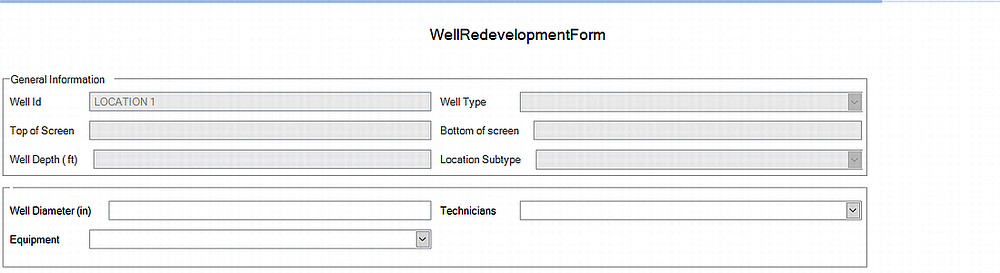
General Information consists of the items listed below:
•Well ID
•Well Diameter (inches)
•Well Depth (feet)
•Screen Interval (feet)
•Well Type
•Formation Type
For the next Sections (Pre-Redevelopment Data, Redevelopment Data, Post-Redevelopment Data), note that the sequence of the data fields can be adjusted within the form by dragging and dropping.
Pre-Redevelopment Data
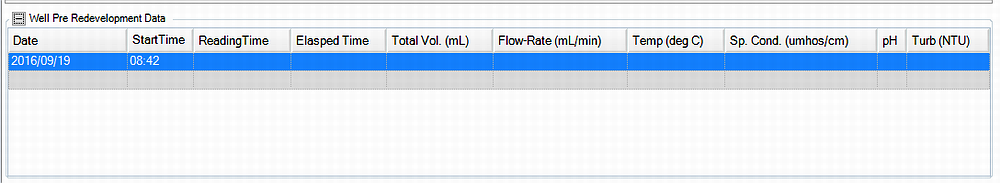
Pre-Redevelopment Data consists of the items listed below:
•Well ID
•Date
•Start Time (24 hour)
•Reading Time (24 hour)
•Elapsed Time (min): Reading Time minus Start Time (auto-calculated)
•Total Volume (mL)
•Flow-Rate (mL/min): Total Volume divided by Elapsed Time (auto-calculated)
•Temperature (°C)
•Specific Conductance (µmhos/cm)
•pH (s.u.)
•Turbidity (NTU)
Redevelopment Data
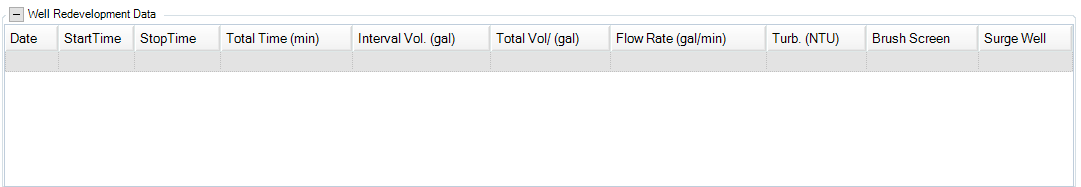
Redevelopment Data consists of the items listed below:
•Well ID
•Date
•Start Time (24-hour)
•Stop Time (24-hour)
•Total Time (min): Stop Time minus Start Time (auto-calculated)
•Interval Volume (gal)
•Total Volume (gal): Summed from all previous Interval Volume values (auto-calculated)
•Flow rate (gal/min): Interval Volume divided Total Time (auto-calculated)
•Brush Screen
•Surge Well
•Turbidity (NTU)
Post-Redevelopment Data
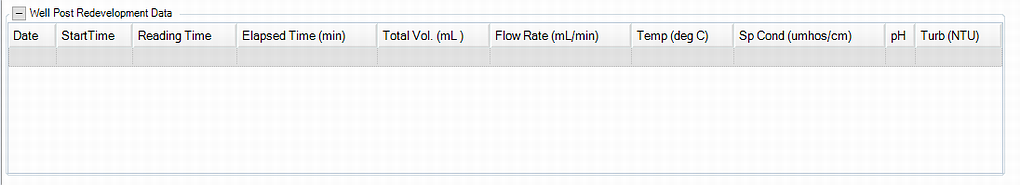
Post-Redevelopment Data consists of the items listed below:
•Well ID
•Date
•Start Time (24 hour)
•Reading Time (24 hour)
•Elapsed Time (min): Reading Time minus Start Time (auto-calculated)
•Total Volume (mL)
•Flow-Rate (mL/min): Total Volume divided by Elapsed Time (auto-calculated)
•Temperature (°C)
•Specific Conductance (µmhos/cm)
•pH (s.u.)
•Turbidity (NTU)
Populate the data in each section and field. The EDD can then be saved and exported to an EQuIS database. For information on this process, see Export to EDP.
Once submitted to the database, the data may be viewed in the DT_WELL_DEVELOPMENT table.