The EDGE format is designed to import logger data into the EDGE Field Results, EQuIS Live, or the appropriately-named logger sections which are linked in the Data Loggers article.
Note: The Live Logger and Field Logger sections have headers (displayed as EDGE tabs) separate from the data, in all other sections the headers are with the data. In the sections separate from the data, it allows the user to upload logger data from multiple devices into one EDD. |
EDP Import and Data Requirements
The EDGE format is set up to import loggers into either Live Logger Section, Field Logger Section or the appropriately named section depending on the device.
Note: Ensure that the Live sections of the EDGE EDD format are enabled by following the instructions in Turn On/Off Live Sections in Format. |
Load the Logger Data
1.Open EQuIS Professional EDP.
2.Open the EDGE format.
3.Open the EDD exported from EDGE containing the logger data; In this example, The LIVE_LOGGER_DATA section and the Live_Logger_Data_Header section will be populated. A separate column will be created for each field defined in the import file. The following steps apply to field logger data as well.
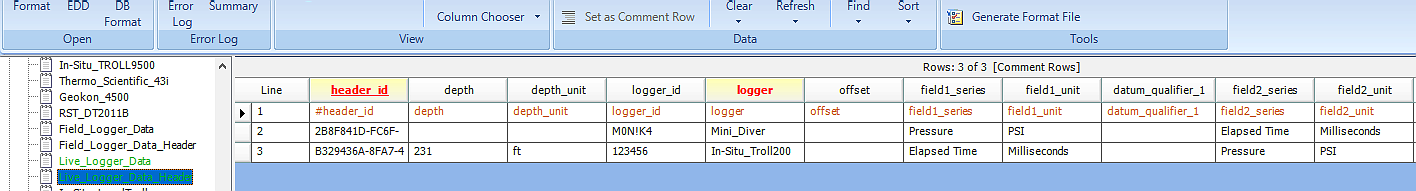
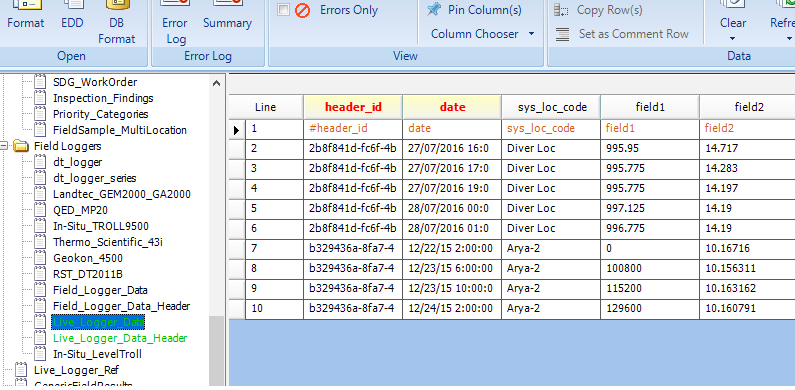
Logger Import EDP
4.Warnings will be provided if the units and SYS_LOC_CODE associated with the data are not present in the EDD or the database. These warnings can be resolved by adding the relevant information to the EDD or relevant table in EQuIS Professional, and reloading EDP.
5.Check for errors and select Create.
a.If no correct units are present in RT_UNIT or analytes in RT_ANALYTE, appropriate remapping may also be used.
6.The data will populate the following tables:
•DT_LOGGER – Datalogger code in header data (#loggerid) is mapped to LOGGER_CODE.
•DT_LOGGER_SERIES – A new series is created for each of the fields defined in the .dat file.
•SERIES_NAME is populated based on the field name defined in the .dat file.
•SERIES_UNIT is populated based on the header row for each data series.
•DT_LOGGER_DATUM – Numeric logger data for each series.
•DT_LOGGER_REMARK – Non-numeric logger data for each series.
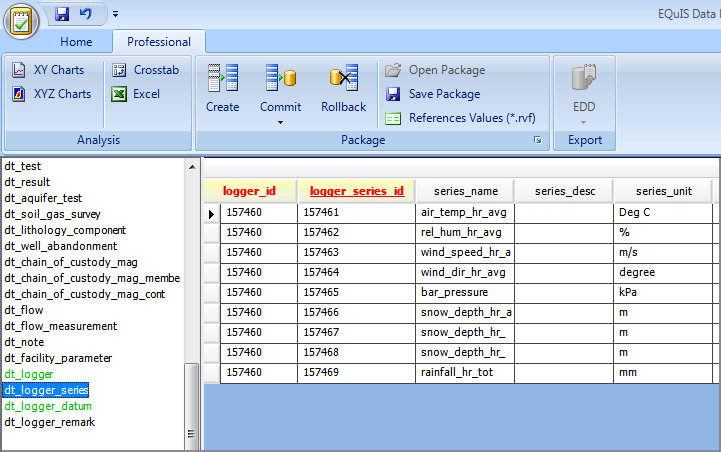
7.Commit the data to the database.