EnviroInsite was originally developed around a simple database schema (i.e., EnviroInsite database) that was typically implemented in either Microsoft Excel or Microsoft Access. As EnviroInsite evolved and became part of EarthSoft, a direct connection to EQuIS databases was implemented. The difference between accessing a database with the default schema or an EQuIS database is largely transparent to the user. The user connects to a database, queries the data, and generates plots. Underneath the hood, there is a parallel set of SQL commands to obtain data from the EQuIS database. Also, in keeping with the security protocols established in EQuIS, EnviroInsite users must be granted permission to access facility databases by the system administrator.
Due to the high granularity of the EQuIS database, users have many choices as to how to store their data. This necessitates the presentation of options within EnviroInsite. To make changes to EQuIS options, select Edit> EQuIS Options from the main menu to open the EQuIS Setup dialog box. EQuIS reference and data tables accessed by EnviroInsite are described in the EQuIS Reference Tables and EQuIS Data Tables and Fields topics.
View the first of two training videos on using EQuIS EnviroInsite here.
View the second of two training videos on using EQuIS EnviroInsite here.
Connecting to an EQuIS Database
If EnviroInsite is selected in the Decision Support section of EQuIS Professional, pressing the EnviroInsite button will open EnviroInsite using the active facility connection.
To connect to an EQuIS database if EnviroInsite is opened directly, select File> Open Database> EQuIS Database from the main menu, or the Connect to Database Button ![]() on the taskbar. The EQuIS Professional backstage will open, allowing a user to open a saved connection or specify a new connection to a facility.
on the taskbar. The EQuIS Professional backstage will open, allowing a user to open a saved connection or specify a new connection to a facility.
If selecting a facility from the Connection screen, individual facilities (as shown below in the right connection pane) must be selected. Connecting to facility groups (as shown in the left connection pane below with green folder icons) is not supported in EnviroInsite at this time.
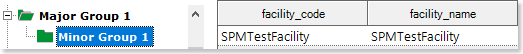
See EQuIS Professional Login on how to connect to a database using the EQuIS Professional backstage view.