In addition to costs that may be set per Contract Method Analyte Group (MAG) or Contract Analytic Method, the Costs tab in the SPM Contracts window allows users to set other costs for the Contract as a whole. SPM can use the Advanced Costs Form to setup these kinds of costs, as explained in Advanced Cost Manager.
Add a Cost
1.Select Contracts the Plan group on the Plan ribbon to open the SPM Contracts window.
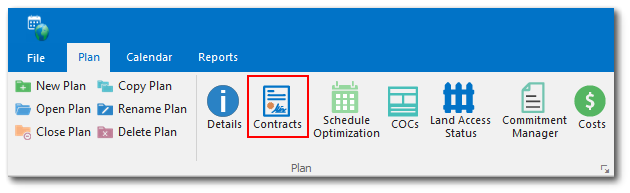
2.Select a Contract. See the Setup Contracts article if the desired contract does not already exist.
3.Click the Costs tab on the Contract Items ribbon.
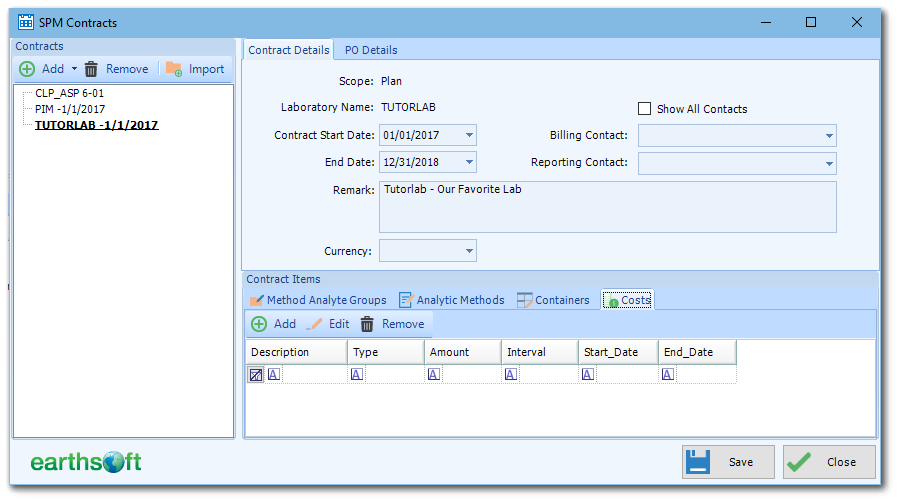
4.Click Add.
5.An SPM Contract Cost window will open.
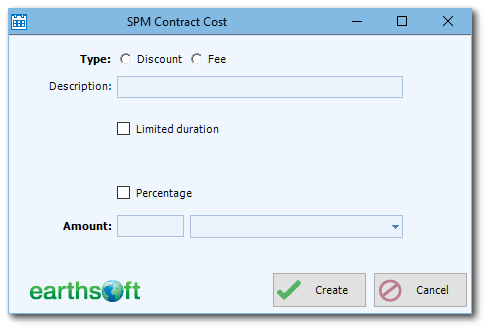
6.Using the Type button, indicate whether this record is a Discount or a Fee.
7.Enter a Description, if desired.
8.Check Limited Duration if the fee/discount only applies for tasks occurring in a certain time period.
9.Enter Start and End dates in the fields that appear when Limited Duration is checked.
10.Enter the Amount and confirm the currency.
11.If the discount/fee is a percentage, check Percentage and enter the value next to Amount.
12.Click Create.
Edit an Existing Cost
1.Click the Costs tab on the Contract Items ribbon.
2.Select the cost from the list in Contracts Cost tab.
3.Click Edit.
Remove an Existing Cost
1.Click the Costs tab on the Contract Items ribbon.
2.Select the cost from the list in Contracts Cost tab.
3.Click Remove.