The Action Level Types pane lists action levels by type and is on the left side in the Action Levels window. Action level types can be general such as Federal, State, and Local or they can be more specific, such as an agency or program name.
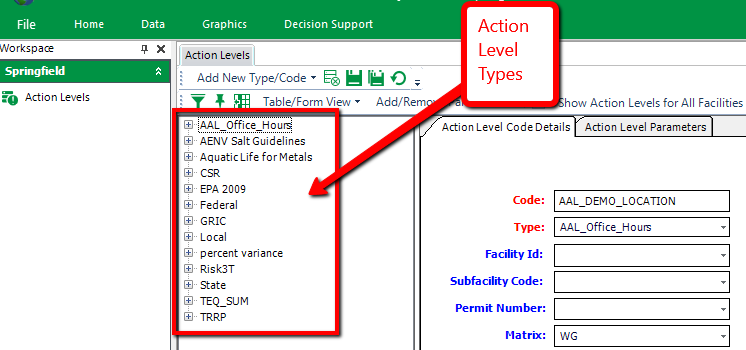
Select Add Action Level Type from the Add New Type/Code drop-down to add a new action level type. This will add a record to RT_ACTION_LEVEL_TYPE.
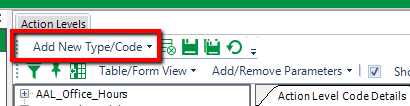
Once a new Action Level Type is added, that will be the only type available in the Type: drop-down for action levels in the Action Level Code Details tab. Refresh the form to display other types again.