Data entry in the FieldSampleForm is the same as in other data tabs of EDGE, especially the Field Samples tab.
Create a New Record
1.Ensure that a Task and Location are selected in the Task and Location choosers on the left pane.
2. Click New in the Form tab Record section.
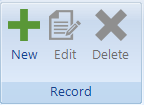
3.An "Alerts: X" button will appear in the upper right-hand corner of the form if there are any data errors in the form. The value for "X" signifies the number of errors in the form. Clicking on this button will call up the Error Form.
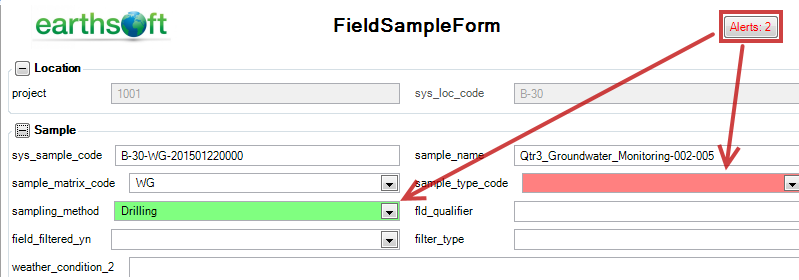
4.Continue to populate data until the form is complete.
5.If desired, add a signature to the form to lock it from further editing.
a.This can be reversed by clicking Edit in the Form tab Record section.
6.Save the EDD.
7.Sign and Submit the EDD.