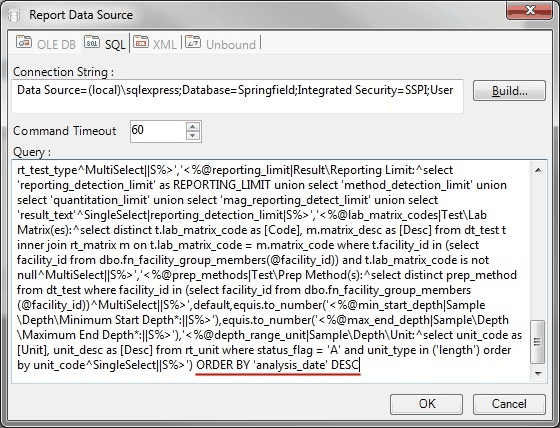The data output from an active report can be sorted using the ORDER BY SQL statement. Examples of Ascending and Descending orders are listed below.
Descending order
ORDER BY "FIELD_NAME" DESC
Ascending order
ORDER BY "FIELD_NAME" ASC
Combinations
Combined sorting is possible by combining the two order types:
1.ORDER BY "FIELD_ONE" DESC
2.ORDER BY "FIELD_TWO" ASC
Example
Sorting the data by descending ANALYSIS_DATE. The image below is an example of the report data source modified to sort the data by descending analysis date.