A ProUCL button is available in EQuIS Professional under the Data tab in the Plus section.
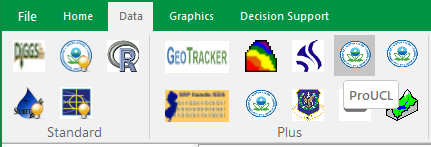
Press this button to open the EQuIS ProUCL Report export, which can also be accessed from the Reports menu as ProUCL_Data. This output allows EQuIS users to export analytical data in a format that can be used in ProUCL (a third party statistical application developed by the USEPA). Learn more about ProUCL here.