The EDP View section provides several options for viewing data within the EDP workspace.
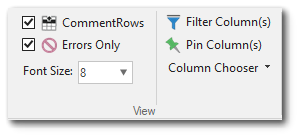
Comment Rows – Toggling this option on (checked) will result in the display comment rows within the EDP workspace.
Errors Only – Toggling this option on will display only rows with errors in the EDP workspace.
Filter Column(s) – This button will turn on the column filter in the EDP workspace. When toggled on, a filter row will appear at the top of the EDP workspace.
Pin Column(s) – This button will turn on the pin column feature for each column in the EDP Workspace. When toggled on, a horizontal pin will appear in the column header for each column. Clicking on the pin will change the horizontal pin to vertical orientation and pin the column to the left portion of the pane.
Column Chooser – The Column Chooser button displays a list of all current columns available within an EDD section. Unchecking a column will hide it from display within the EDP workspace.