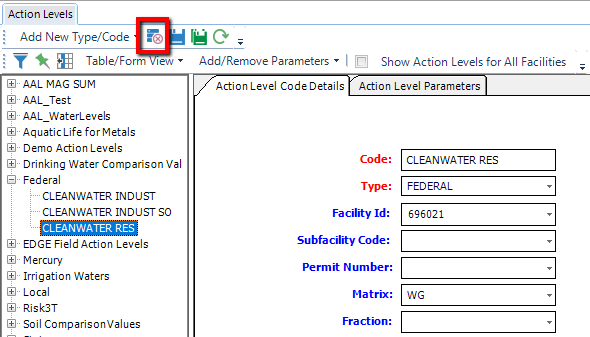Select the action level from the Action Level Type pane and click the Action Levels Delete button on the toolbar to delete an Action Level Code from DT_ACTION_LEVEL. This will also delete all of the Action Level Parameters from DT_ACTION_LEVEL_PARAMETER.