Conditional Checks
There are a number of conditional checks on the EDGE format that are activated Active when FieldSample_warning enumeration is set to "Y" in the Configuration Plugin Tool.
Check 1
Confirm that the dt_sample.sample_end_date in the database for sys_loc_code equals the FieldSample_v1.sample_start_date. In practical terms, the user needs to make sure that the start_date of the currently collected sample matches the end_date of the previously collected sample. When an EDD is submitted through EDP, EDP searches all samples at the same location to find the latest sample_end_date within the database. If the latest sample_end_date equals the earliest/first sample in the EDD, then no warning is shown. If not, EDP shows a warning.
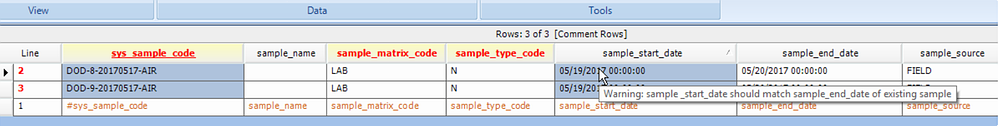
Example of work flow:
•Create first time samples for selected locations, save EDD
•Push EDD through EDP
•Back to EDGE
•Create second time samples, MATCH the start date with the end date of the latest sample, save EDD
•Push EDD through EDP and check messages
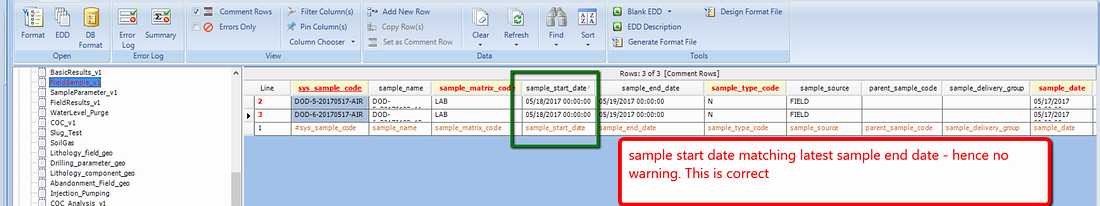
Note that the sample start date should match the latest sample end date. If it does not, a warning message will appear.
Check 2
Warning on sys_sample_code if record already exists in the database.
Example of work flow:
•Create first time samples for selected locations, save EDD
•Push EDD through EDP
•Back to EDGE
•Create samples with existing sys_sample_codes, previously submitted to database, save EDD
•Push EDD through EDP and check messages
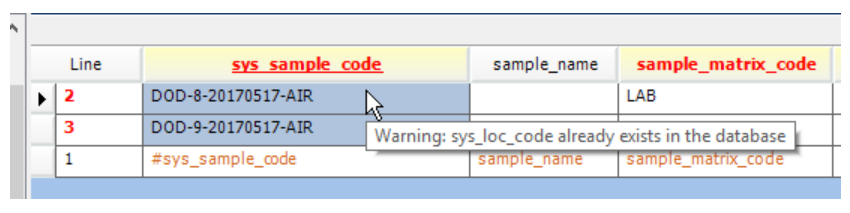
sys_sample_code already existent in database
Check 3
Throw Warning if FieldSample_v1.remark is not null
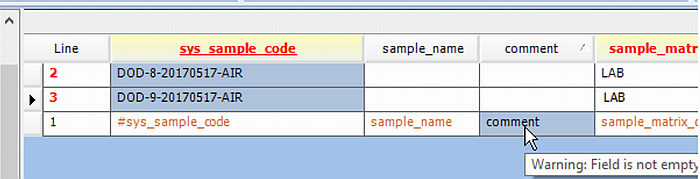
Warning if FieldSample_v1.remark is not null
For comment [Remark] field, if it is not null it shows an EDP warning.