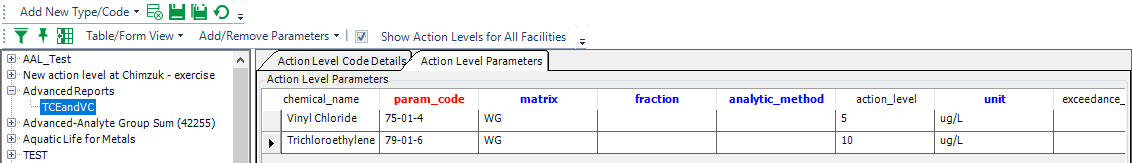Name: Advanced Action Level - Action Level Parameters Sum - 13270
Type: Advanced Action Level API
Description: There are two types of Advanced Action Levels which compare a Sum to an Action Level. This Action Level Parameters Sum sums the result concentrations of the analytes defined in the Action Level Parameters of the Action Level for each sample in an Action Level Exceedance Report, and compares each sample's result sum to the Sum action level parameter (as added in number three below).
This is distinct from the Analyte Group Sum Advanced Action Level, which creates a sum for a Method Analyte Group that does not necessarily include all of the action level parameters listed for that action level.
To set up the Action Level Parameters Sum Advanced Action Level, follow the steps below.
1.If not already present in the EQuIS folder, request the required file from support@earthsoft.com. Extract the DLL from EarthSoft.ActionLevels.Library.13270.zip and save the DLL to your EQuIS folder.
2.Open RT_ACTION_LEVEL_TYPE and create a new row. Add Advanced as a new report type. Make sure the value in the STATUS_FLAG column is set to A.
3.Open the Action Levels interface and create a new action level code in the Advanced Reports folder (e.g. TCEandVC). Add the desired analytes for summing by dragging and dropping from the Available Parameters list (e.g. Trichloroethane and Vinyl Chloride). All, some or none of the member analytes may have their individual action levels entered at this time. If you want to add an action level for the sum to an existing action level code, skip this step and apply the following steps to the existing action level code. Save.
4.Open DT_ACTION_LEVEL_PARAMETER. Add a new row to record the Sum and use the following values: (Sum PARAM_CODE ensures a new entry for sum is created in the output).
a.PARAM_CODE = Sum;
b.ACTION_LEVEL_CODE = the action level code created/updated per number one;
c.ACTION_LEVEL = action level for the sum of analytes, this does not have to be the sum of the individual action levels, where they have been entered.
d.Unit = the desired unit.
5.Save and close DT_ACTION_LEVEL_PARAMETER.
6.Open DT_ACTION_LEVEL and filter to the new Sum action level.
7.In the object_name column, enter the following.
EarthSoft.ActionLevels.Library.13270,EarthSoft.ActionLevels.Library._13270.ActionLevelSum. The DT_ACTION_LEVEL.OBJECT_NAME specifies the assembly and class name where additional logic for computing the sum and applying the action level on the sum is implemented.
8.Save and close DT_ACTION_LEVEL.
9.Run one of the Action Level Exceedance reports on the new sum action level.
Report Dependencies: None
File Name: EarthSoft.ActionLevels.Library.13270.dll
Contact support@earthsoft.com if this file is not already in the EQuIS folder.
Language: English
Input Parameters: None
Tables: DT_ACTION_LEVEL; DT_ACTION_LEVEL_PARAMETER
Database Type: SQL
Database Schema: Standard
Data Requirements: Add Sum as an action level parameter to an existing action level, and specify units.
Output Type: Included in Action Level Exceedance reports